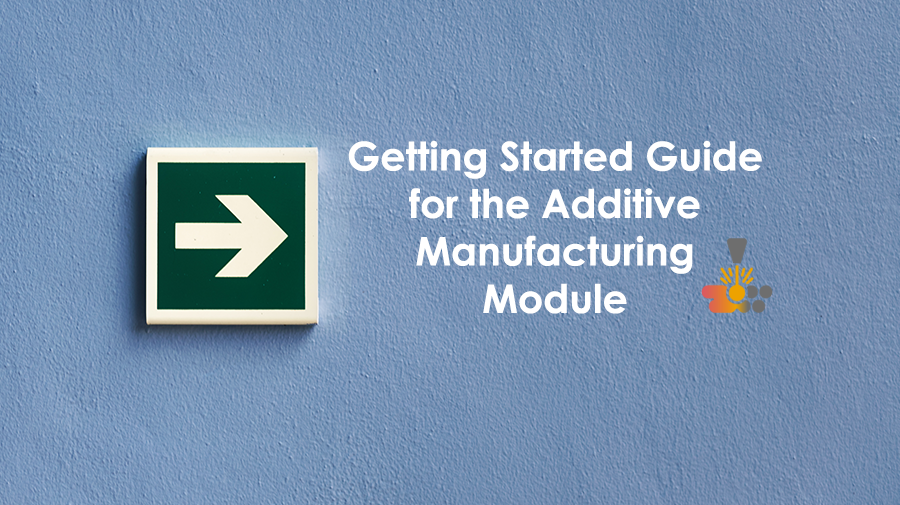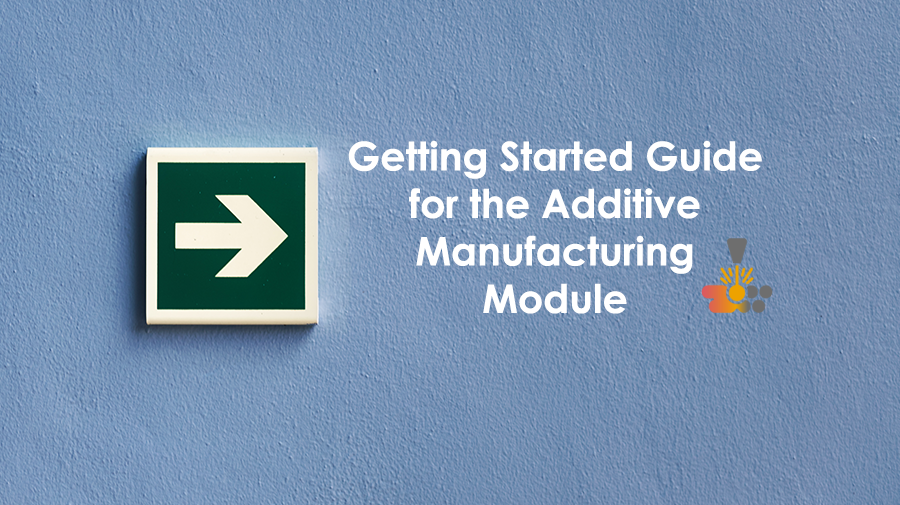Additional Resources
We want all of our users to get the most out of our products and be able to use all of their functionalities. Therefore, we are continuously working on creating content to help our users learn about our tools. We are working on creating video tutorials for the AM Module, and we will release a webinar about the module during the fall of 2023. Keep up with our webinars page for more information about upcoming webinars.
All Thermo-Calc installations include example files. The Graphical Mode examples are available for Thermo‑Calc and the Add-on Modules. The example files for the Additive Manufacturing Module are found by navigating to the Help menu > Example Files… > Additive Manufacturing.
If you are new to the Thermo-Calc software, read our Getting Started Guide for Thermo-Calc to learn all the basics of Thermo-Calc.