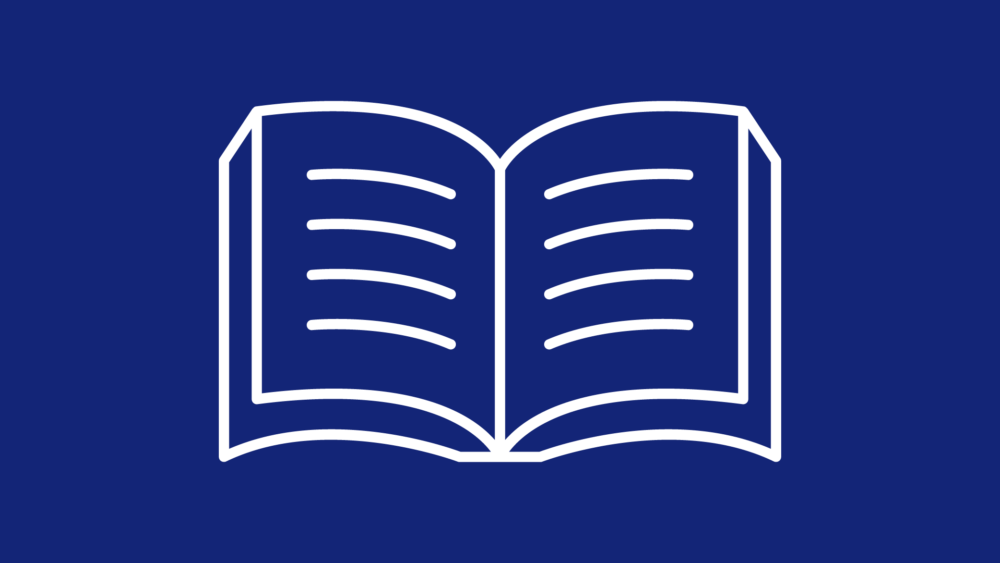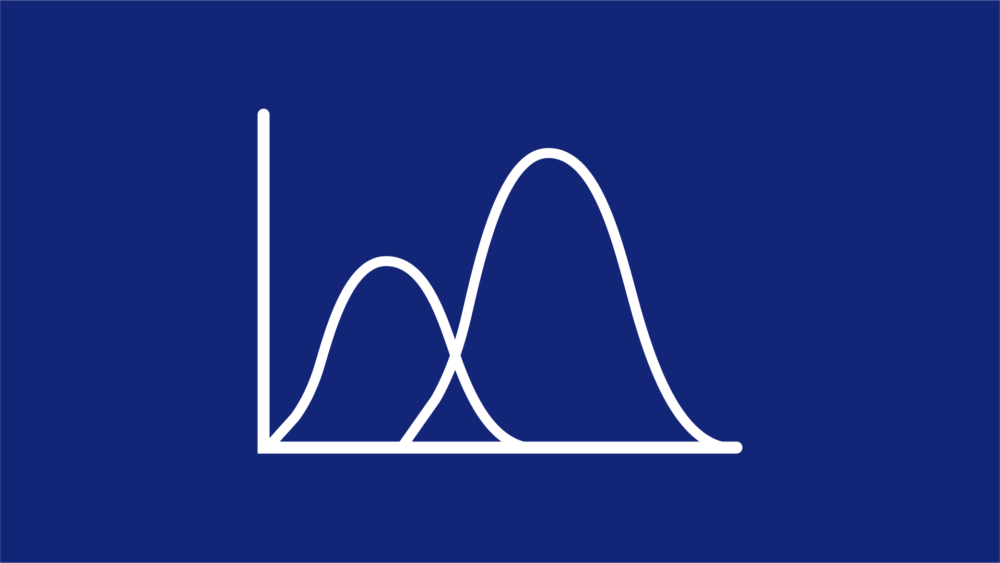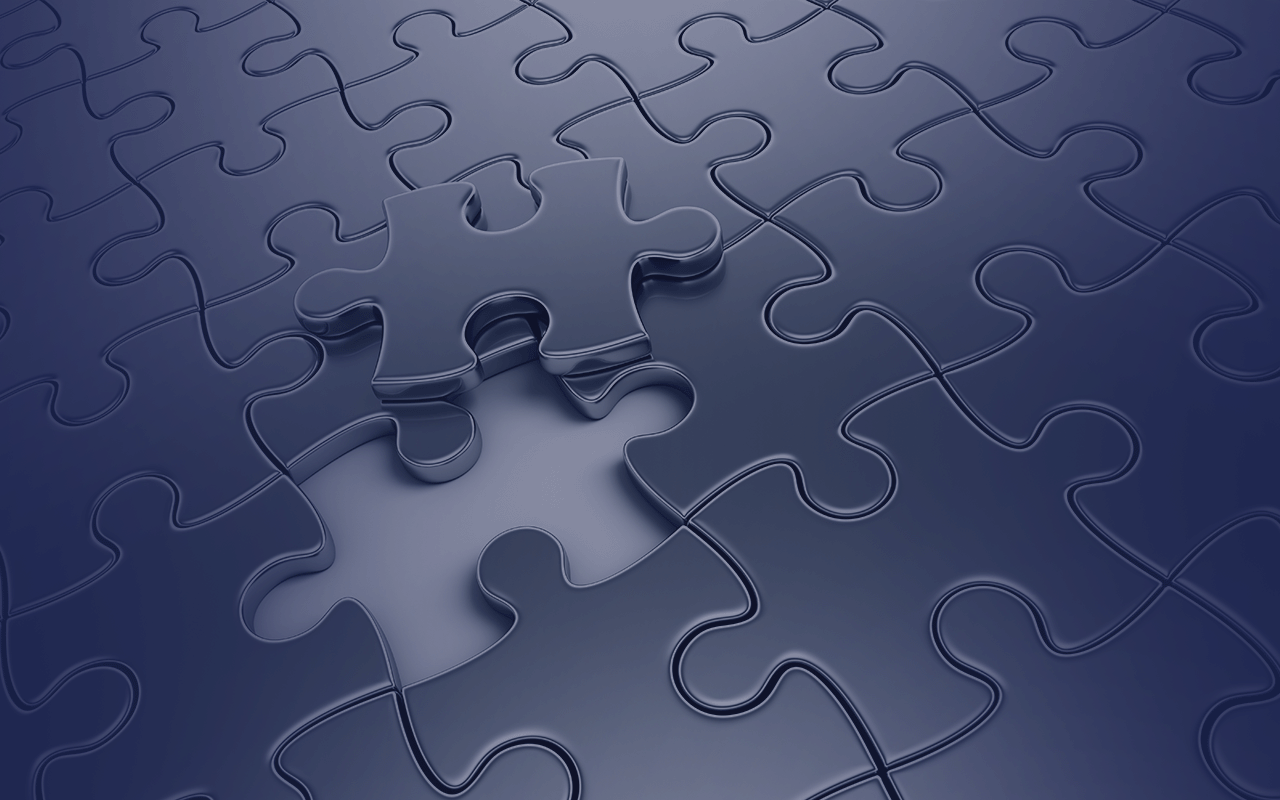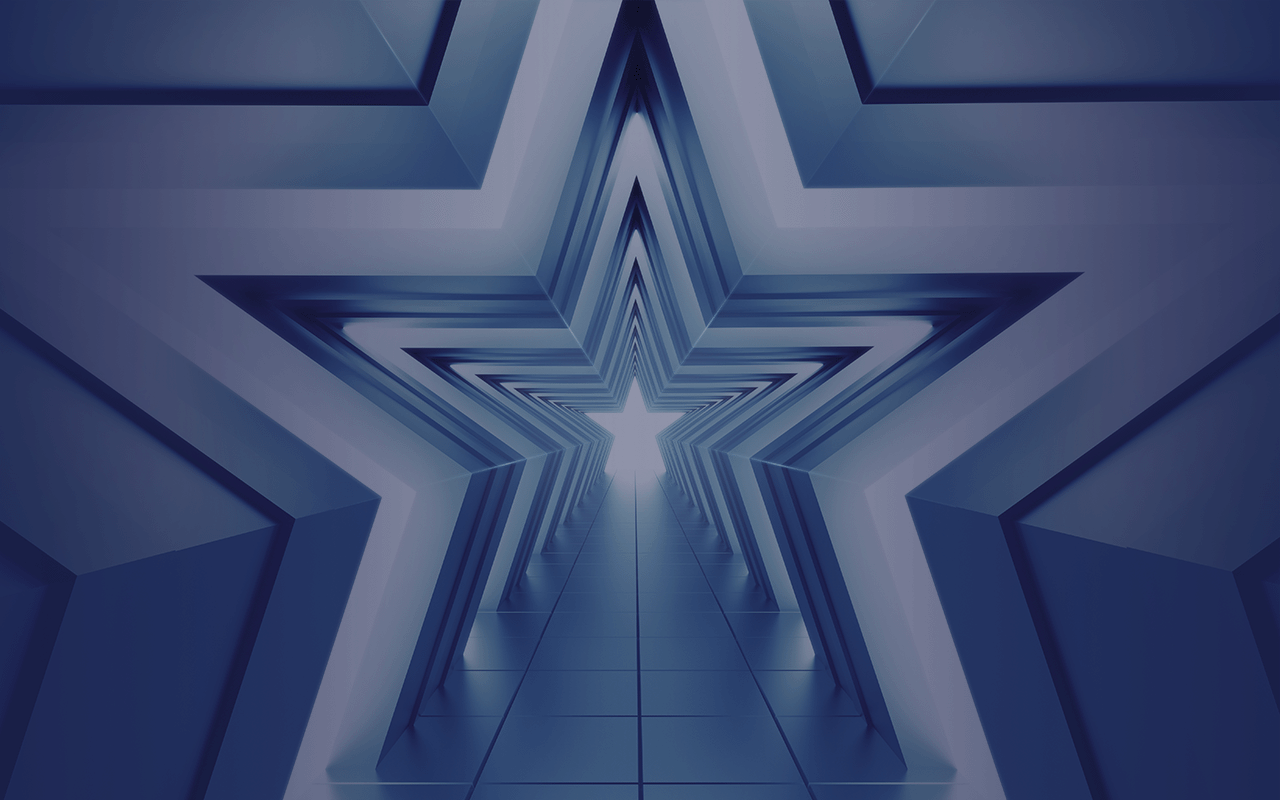About the Property Model Calculator
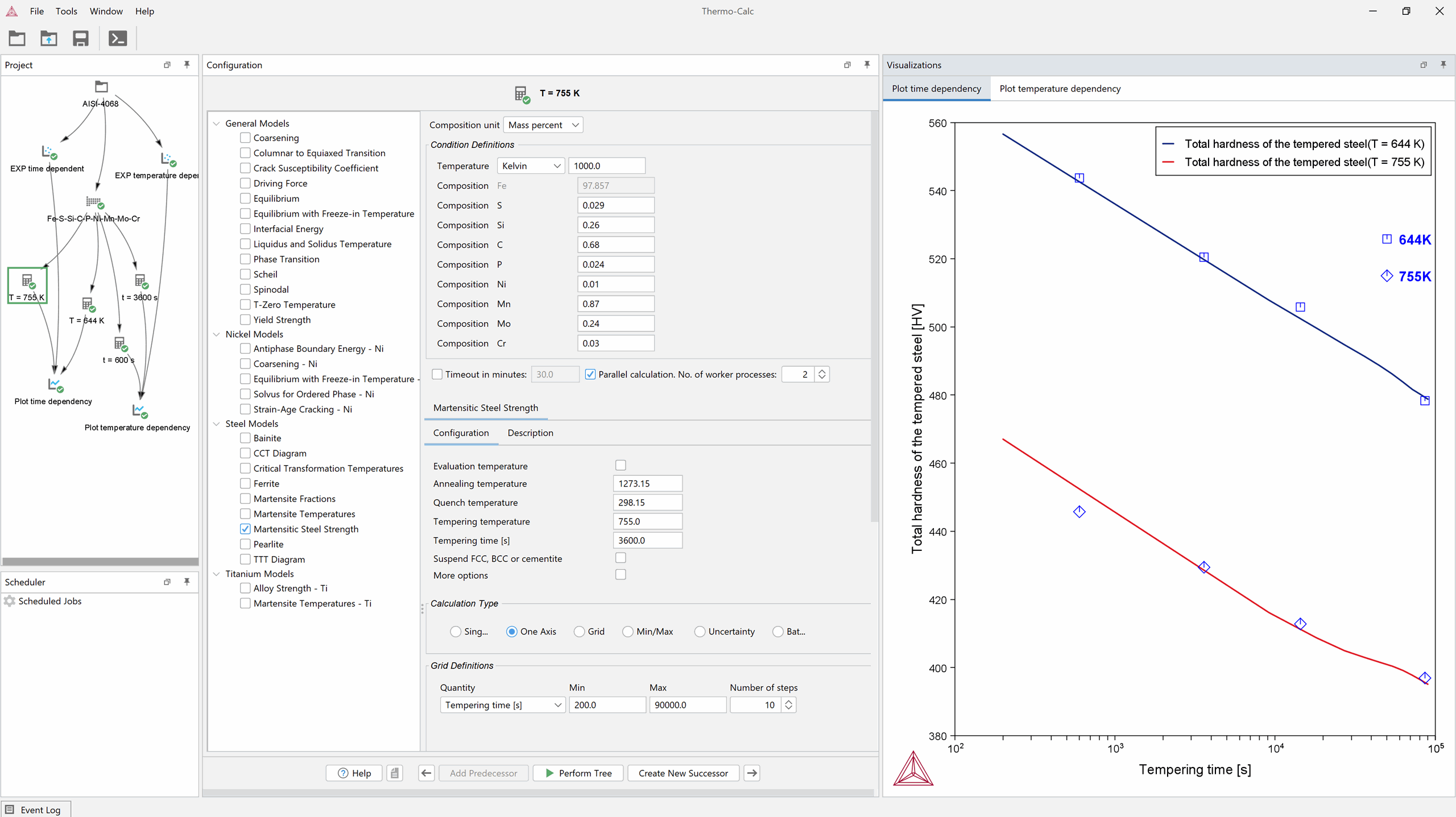
A screenshot of the Property Model Calculator showing the results of a Martensitic Steel Strength calculation. The plot shows the calculated hardness after tempering versus tempering temperature and time compared to data from Grange, R.A. and Baughman, R.W. (1956) Hardness of tempered martensite in carbon and low alloy steels, Transactions of American Society for Metals, Vol. XLVIII, pp.165–197.
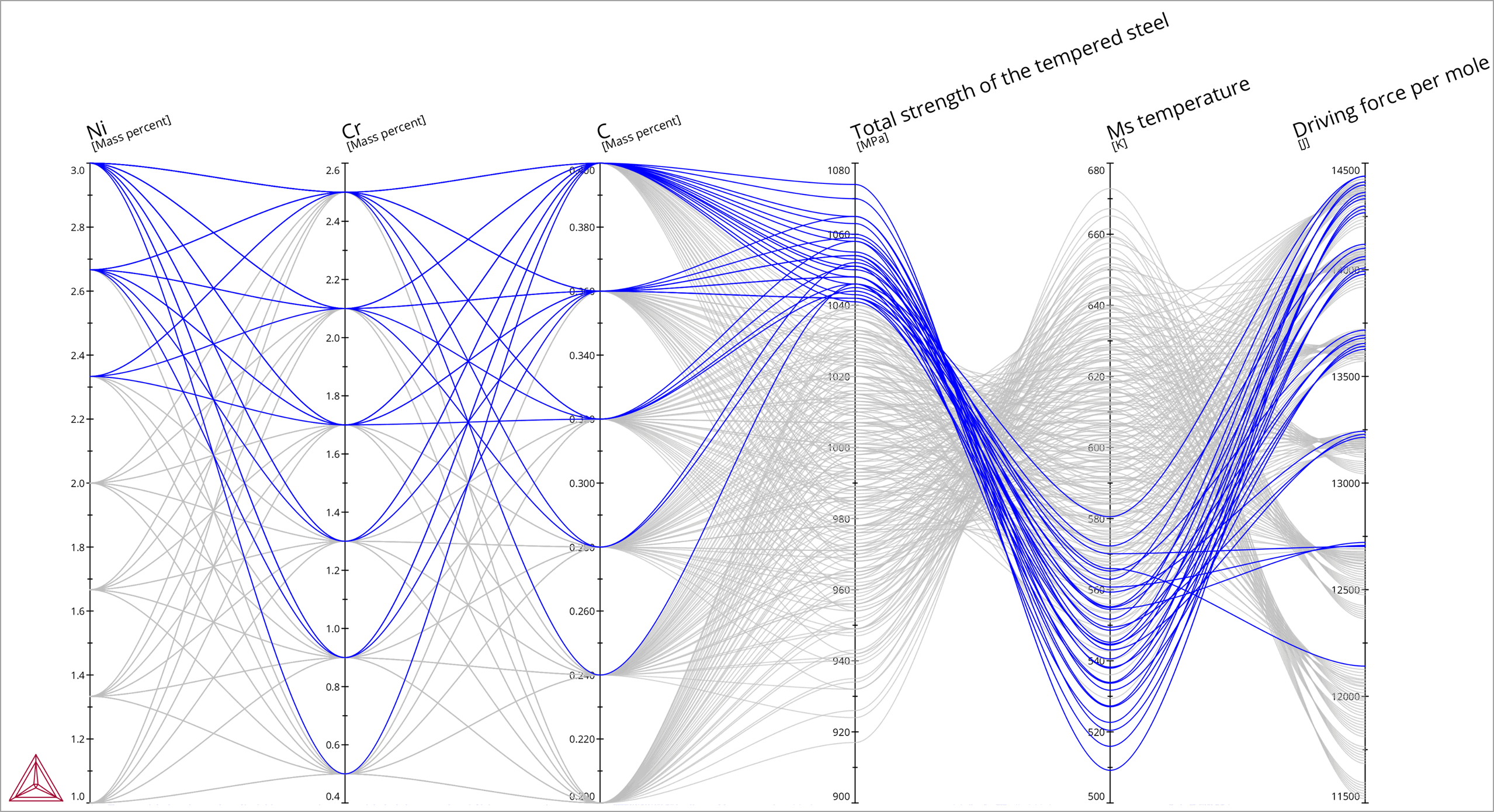
Parallel coordinates plot showing the relationship between chemistry, yield strength, Ms temperature, and driving force for cementite to form in a low alloy steel. The Parallel coordinates plot is useful when interpreting multidimensional data and to compare how different parameters affect each other. This is especially useful in materials design after performing a batch or uncertainty set of evaluations when multiple inputs are varied at the same time and multiple model outputs are given as a result.
Included Model Library
Model Libraries Available for Purchase
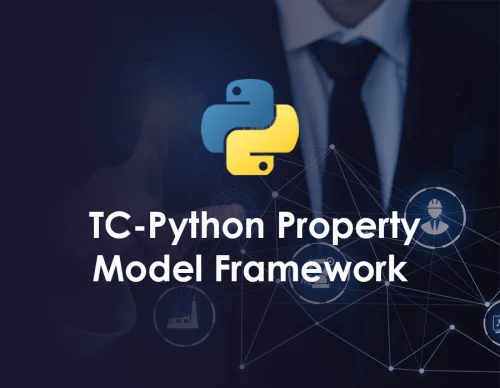
Calculation Types Included in the Property Model Calculator
The Property Model Calculator includes the following calculation types:

Use Cases
Learn about some of the applications of the Property Model Calculator with this series of blog posts that take a deeper dive into the different calculation types included in the Property Model Calculator and how they can be applied to materials design, process optimization, and ICME frameworks.
Learn More about the Property Model Calculator
Calphad-assisted design of high strength – ductility martensitic stainless-steels with reverted austenite
A collection of videos demonstrating the capabilities of the Property Model Calculator.