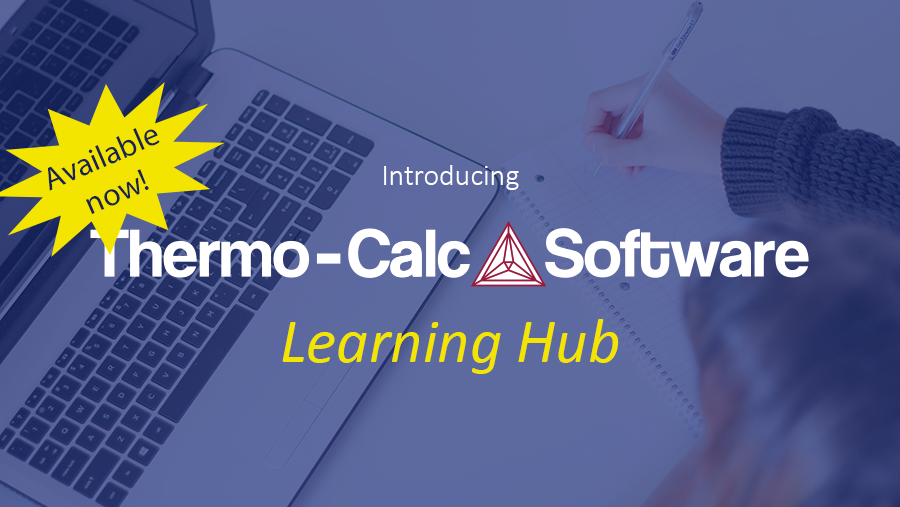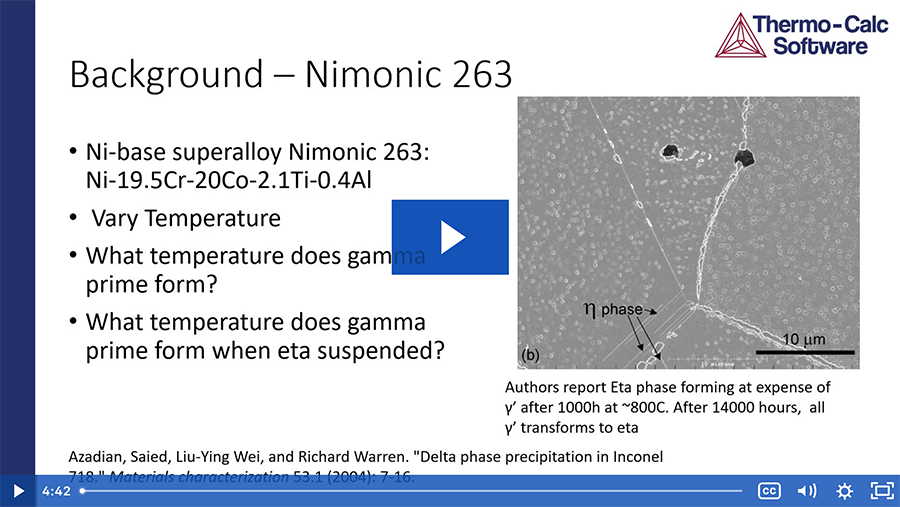Includes Content for Add-On Modules
The Thermo-Calc Software Learning Hub includes content for the graphical mode of Thermo-Calc, the Diffusion Module (DICTRA), and the Precipitation Module (TC-PRISMA), as well as the TC-Python SDK. Content is being added on a regular basis, so you will always have something new to learn. Plans are also underway to develop content for the Process Metallurgy Module and the Property Model Library, including the Steel Model Library.
Live Office Hours
All subscriptions to the Thermo-Calc Software Learning Hub include access to live online office hours, where participants can ask questions about any of the content on the Learning Hub or about their work with Thermo-Calc. Office hours are currently scheduled monthly and are conducted via video conferencing.
Discounts Available
Discounts are available for academic institutions, as well as for customers who have an active Maintenance and Support Subscription. There are also bulk discounts available when multiple subscriptions are purchased simultaneously. Organizations can transfer licenses between users when someone leaves an organization or is reassigned, so you keep the value of your license even as your team changes.
Live Online Training Still Available
Our popular live online training courses will still be offered several times a year for users who prefer to learn in a classroom setting. Much of the content of the two courses is the same or similar, so users can participate in whichever training better suits their needs.