Introducing Thermo-Calc 2018a with a New API
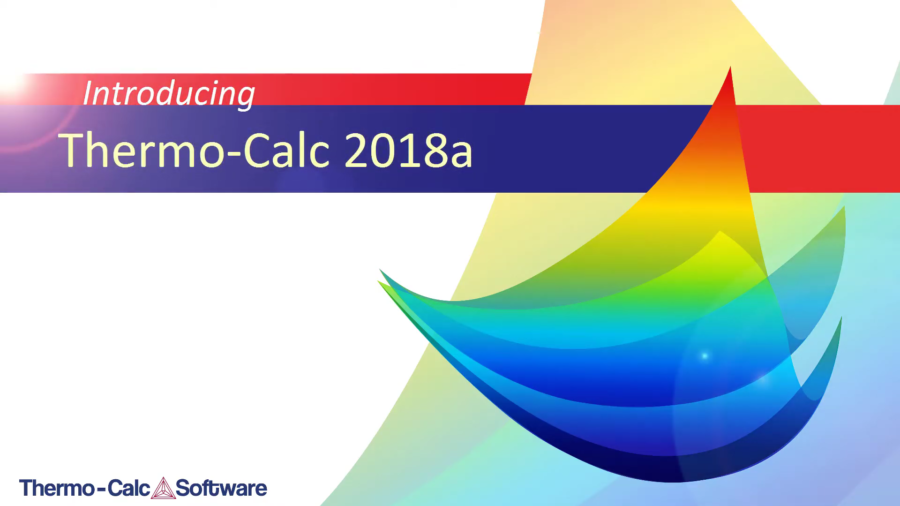
Updates to the Precipitation Module (TC-PRISMA)
There are two major updates to the Precipitation module (TC-PRISMA) in the 2018a release as well as several smaller improvements.
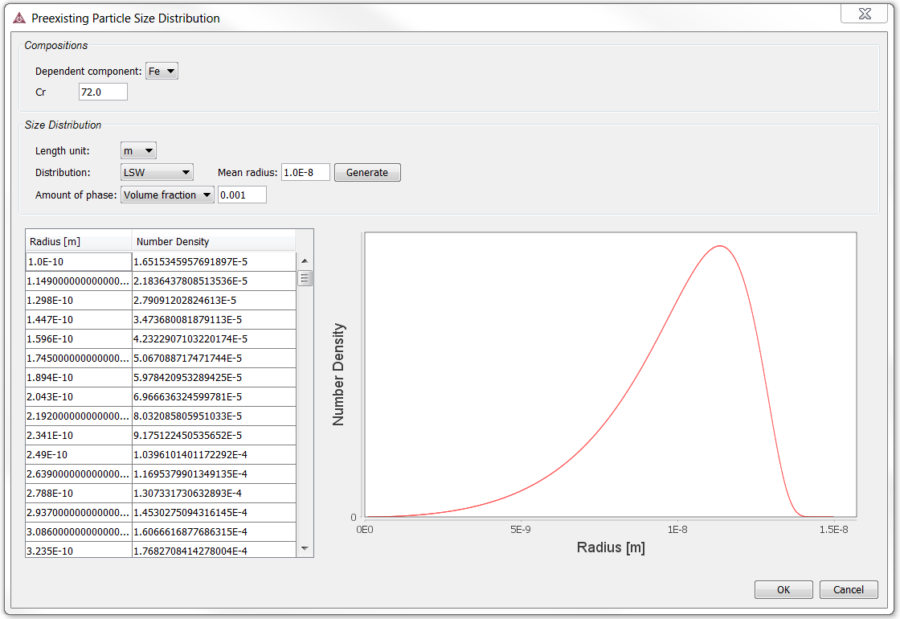
Users can now set Particle Size Distribution for each precipitate phase in the Precipitation module (TC-PRISMA).
Updates to the Diffusion Module (DICTRA)
The Diffusion module has two new features, one in the Console Mode and one in the Graphical Mode.
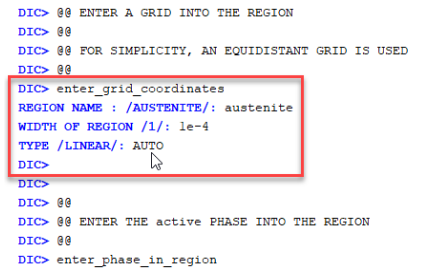
A new feature in the console mode of the Diffusion module (DICTRA) allows for automatic grid point distribution.
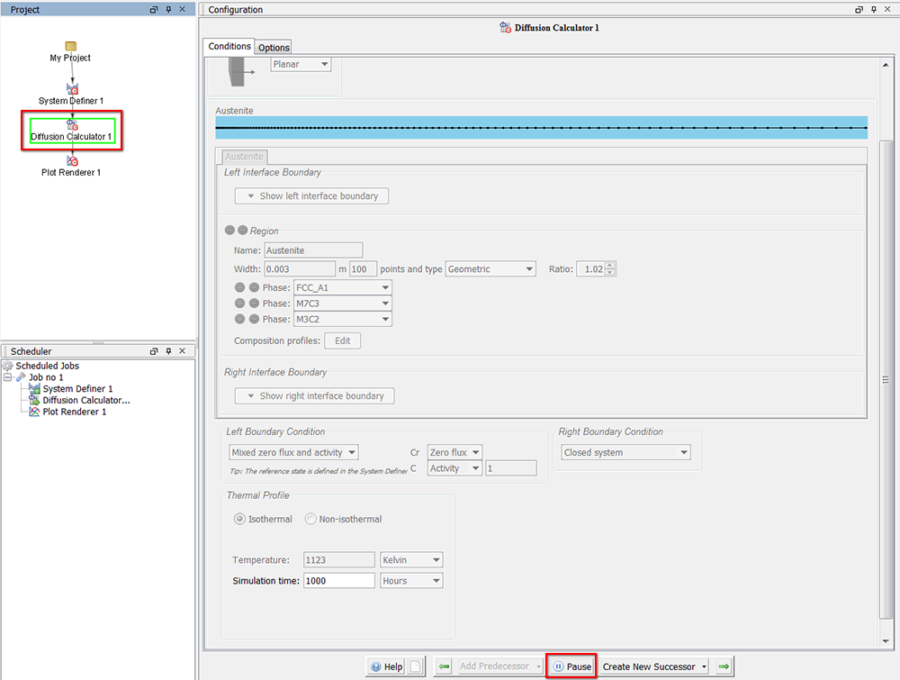
You can now pause calculations in the graphical mode of the Diffusion module (DICTRA). Select the Diffusion Calculator node in the Project pane then press the Pause button at the bottom, centre of the program.
Improvements to Usability
Thermo-Calc 2018a provides several improvements to usability, including: