Thermo-Calc 2017b Available Now!
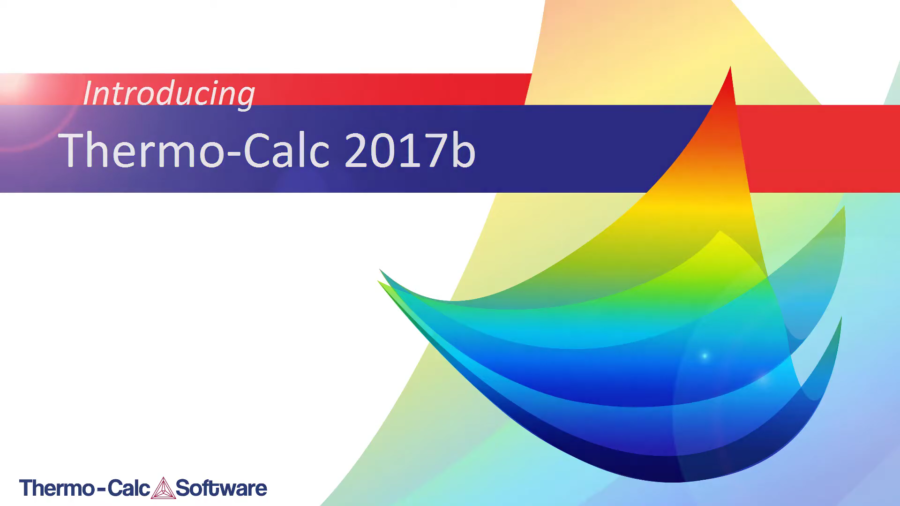
New Features in the Diffusion Module (DICTRA)
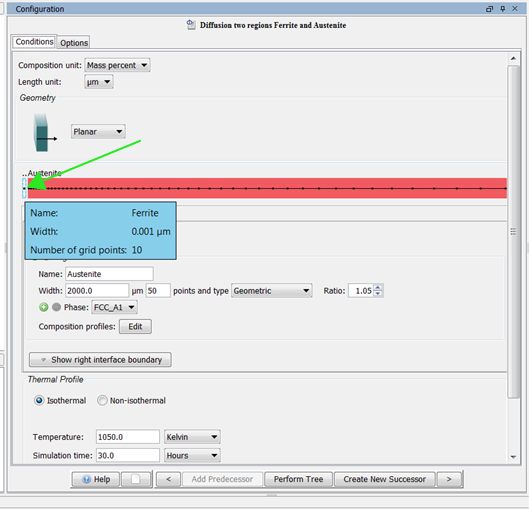
In the Diffusion module (DICTRA) small regions which were previously not shown are now visible with a dashed line. Additionally, a tool tip appears when you hover over a region which shows the name of the region, the width of the region and the number of grid points.
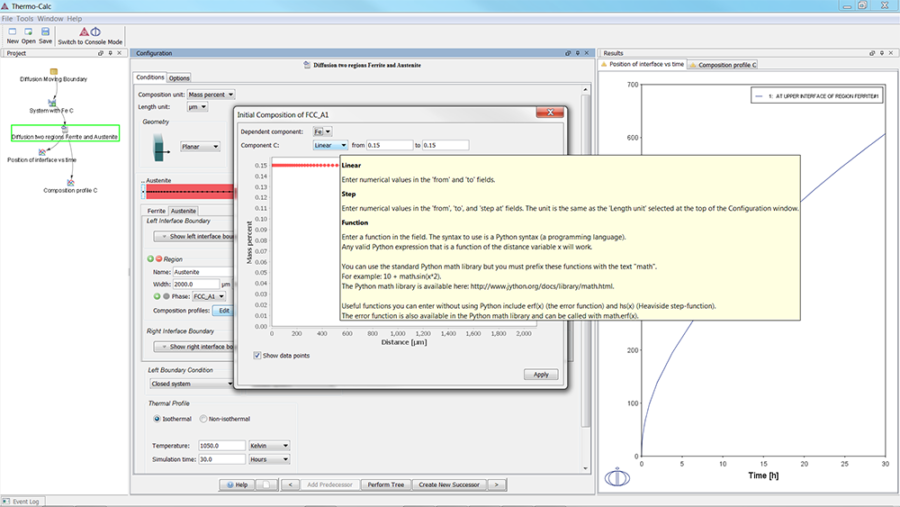
Composition profiles are now visualised before you plot the results and a tool tip helps users set the composition profile.
New Features in the Precipitation Module (TC-PRISMA)
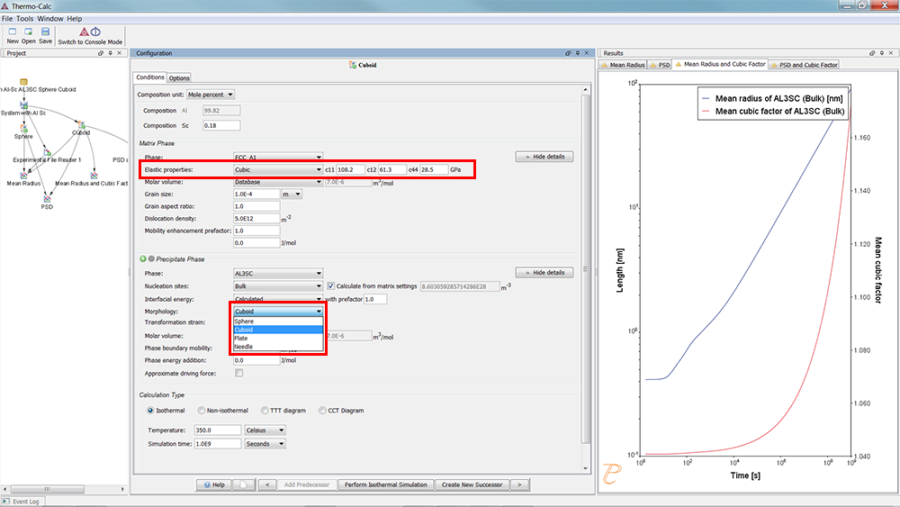
The Precipitation Module (TC-PRISMA) can now take elastic strain energy into account. Non-spherical morphology of precipitate particles can now also be treated.
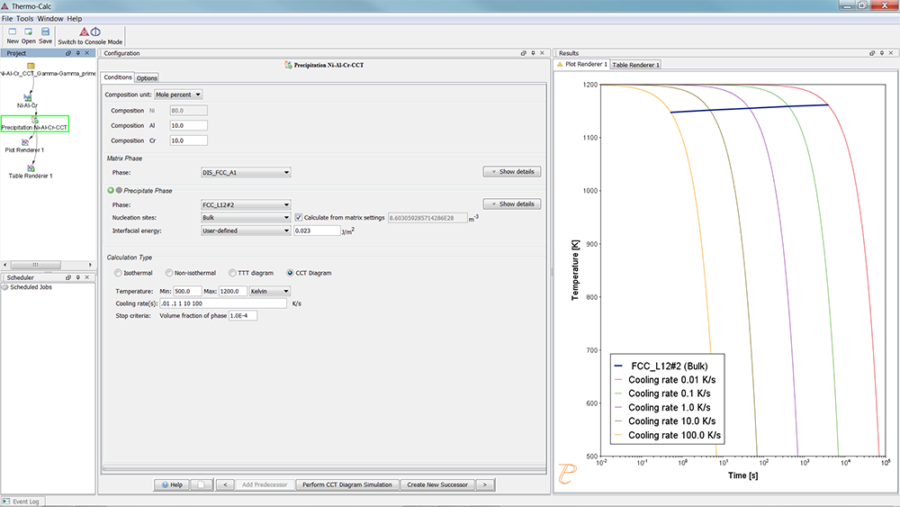
A CCT diagram calculated in the Precipitation Module (TC-PRISMA) using example P-7. The CCT calculation type was added to Thermo-Calc in the 2017b release and allows users to make calculations for Continuous Cooling Transformation.
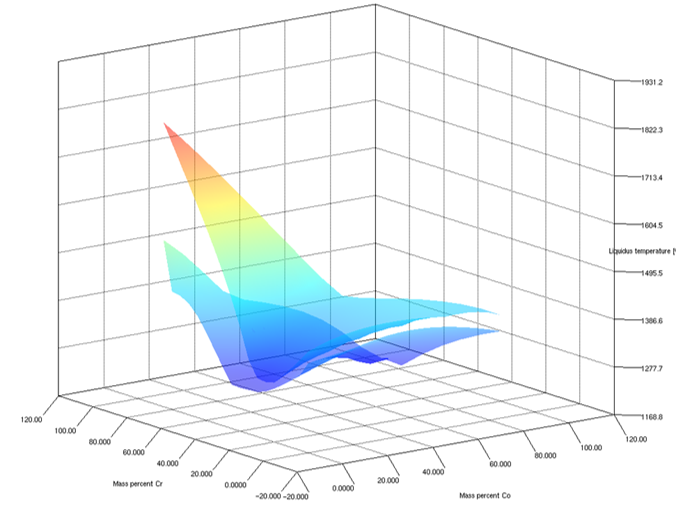
A 3D plot of the solidus and liquidus temperature for a 6 component Ni alloy made with the new 3D plotting feature in Thermo-Calc.
Usability Improvements and Bug Fixes
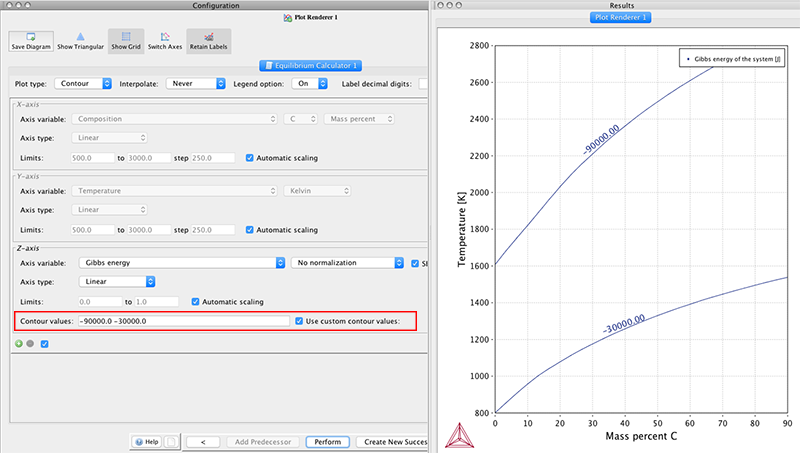
Users can now add their own custom contour values to contour plots. The program auto-adjusts the scaling on the plot to show the custom values.