Introducing Thermo-Calc 2019a
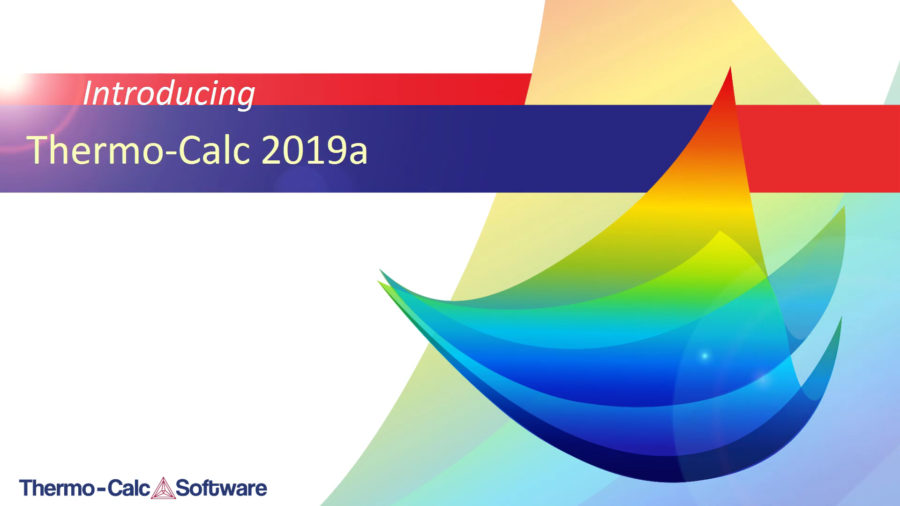
Highlights of the Thermo-Calc 2019a Release:
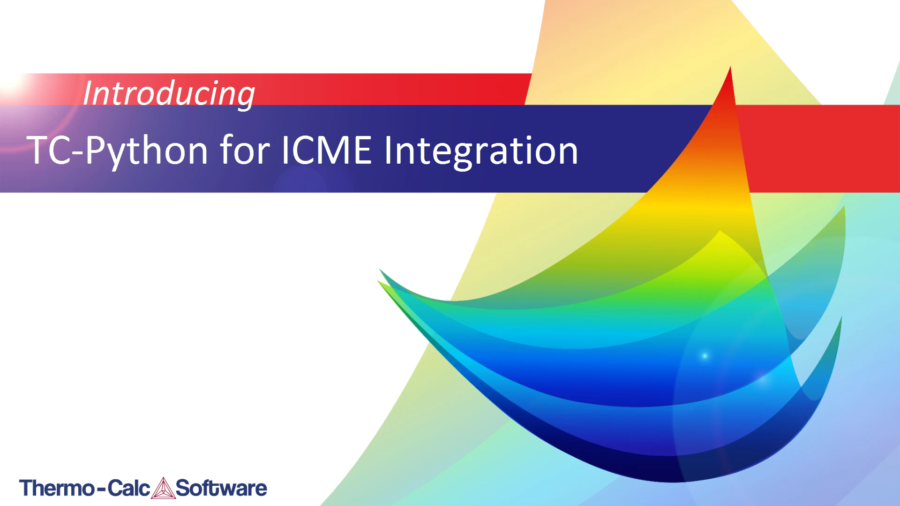
Steel Model Library
Thermo-Calc is pleased to announce the availability of the first materials-specific property model library. Significant research and development has resulted in two martensite and a pearlite model to help users more easily complete calculations using the Property Model Calculator. A bainite model will also soon be available.
These three models are included with the Steel Model Library:
New and Updated Databases
Thermo-Calc 2019a includes six new and two updated databases.
Ni-based Superalloys Databases (TCNI9 and MOBNI5)
New versions of the thermodynamic (TCNI9) and mobility (MOBNI5) nickel-based superalloys databases include these improvements:
Titanium and Titanium-aluminide-based Databases (TCTI2 and MOBTI3)
Additions to the new thermodynamic (TCTI2) and mobility (MOBTI3) titanium and titanium aluminide-based alloy databases include:
Aluminum-based Databases (TCAL6 and MOBAL5)
The new versions of the thermodynamic (TCAL6) and mobility (MOBAL5) alumninum-based alloys databases include:
Magnesium-based (TCMG5) and High Entropy Alloys (TCHEA3) Databases
Two thermodynamic databases, one for Mg-based alloys (TCMG5) and one for high entropy alloys (TCHEA3) are updated.